Connecting computers via Wi-Fi is a popular and efficient method for establishing wireless communication between devices. Using this technology, computers and various devices can connect to the internet and to each other without the need for physical cables.
This type of networking enables fast and convenient data transfer, as well as resource sharing — including printers, files, and internet access. In this article, we will explore how to connect computers through Wi-Fi, its applications, and its key advantages.
Network infrastructure refers to the collection of equipment and communication systems used to transfer data between devices and users within a network.
At Sooran Service Noyan, this infrastructure includes physical components such as routers, switches, cables, servers, and wireless access points — all designed to ensure seamless and reliable connectivity.
What Does Connecting Computers to a Network Mean?
Connecting computers to a network means linking multiple computers and other devices together so they can share data, resources, and information.
This connection can be established either physically through cables or wirelessly using technologies such as Wi-Fi.
The main purpose of networking computers is to facilitate communication and data transfer between devices, allowing users to easily share files, printers, internet access, and other resources.
In fact, this process is widely used in workplaces, educational environments, and even homes to enhance productivity and convenience for users.

How to Connect Computers via Wi-Fi
In a Wi-Fi network, computers connect to each other or to the internet wirelessly, without the need for physical cables. To set up such a connection, you first need to install a Wi-Fi router or an access point (AP) that broadcasts a wireless signal within the area. Each computer or device that wants to join the network must have Wi-Fi capability and be configured to connect to the wireless network.
The main steps for connecting computers via Wi-Fi are as follows:
Setting Up the Router or Access Point:
This device broadcasts wireless signals throughout the area, allowing other devices to connect to the network.
Connecting to the Wi-Fi Network:
To connect, the user must select the desired Wi-Fi network from the computer’s network settings and, if required, enter the password.
Network Configuration:
Once connected to the Wi-Fi network, computers can communicate with each other. This connection can be used for file sharing, internet access, or utilizing shared resources such as printers and servers.
Applications of Connecting Computers via Wi-Fi
Connecting computers through Wi-Fi offers a wide range of applications that enhance convenience, productivity, and accessibility to various resources.
Internet Access:
One of the primary uses of connecting computers via Wi-Fi is to provide internet access without the need for cables. By connecting to a Wi-Fi router, computers can access the internet and use online services seamlessly.
File Sharing:
Through a Wi-Fi network, files and data can be easily shared between computers. This feature is especially useful in workplaces or homes where users need to exchange documents, images, or videos.
Sharing Printers and Devices:
By networking computers, various resources such as printers, scanners, and storage devices can be shared. This allows all devices on the same network to access and use these shared resources efficiently.
Data Backup:
In a Wi-Fi network, data from one computer can be backed up automatically or manually and transferred to other devices. This feature helps protect important files from data loss.
Using Cloud Services:
By connecting to a Wi-Fi network, computers can access cloud services to store data online and retrieve it from anywhere and on any device.
Media Streaming:
Another useful application of connecting computers via Wi-Fi is media sharing. Users can stream movies, music, or photos from one device to another or connect to TVs and audio systems wirelessly.
Connecting to Smart Devices:
Networking computers through Wi-Fi also enables connectivity with smart devices such as lights, thermostats, security cameras, and other Internet of Things (IoT) gadgets, allowing remote monitoring and control.
Advantages and Benefits of Connecting Computers via Wi-Fi
Connecting computers through Wi-Fi offers numerous advantages that enhance accessibility, communication, and productivity.
No Need for Cables:
One of the biggest advantages of Wi-Fi networking is the elimination of physical cables. This feature keeps workspaces organized and clutter-free, allowing users to connect to the network easily without being restricted to a fixed location.
Greater Flexibility and Mobility:
With Wi-Fi, computers can connect from anywhere within the router’s coverage area. This flexibility allows users to move freely while staying connected to the network without interruptions.
Easy Setup:
Setting up a Wi-Fi network is much simpler compared to wired networks. It only requires installing a router or access point and configuring a few basic settings on the devices. The process is quick and does not require advanced technical skills.
Easy Network Expansion:
Unlike wired networks, Wi-Fi allows for easy scalability. Additional routers or access points can be installed to extend coverage to larger areas or locations far from the main router.
Reduced Costs:
Using Wi-Fi eliminates the need for complex cabling and the associated installation expenses. This is particularly cost-effective in large spaces or offices with multiple devices.
Conclusion
In conclusion, connecting computers via Wi-Fi provides numerous advantages such as ease of setup, lower costs, greater flexibility, and seamless resource sharing — making it an essential solution for homes, workplaces, and educational environments.
With advancements in wireless security and modern technologies, users can now enjoy safe, reliable, and cable-free network access. As a result, Wi-Fi networking not only enhances the user experience but also transforms the world of communication and data sharing into a more open and accessible environment.
For network infrastructure consulting services, the experts at Sooran Service Noyan hold multiple sessions with clients to gather project requirements and perform in-depth analysis. Our specialists then provide tailored network infrastructure solutions designed to meet both current and future organizational needs.

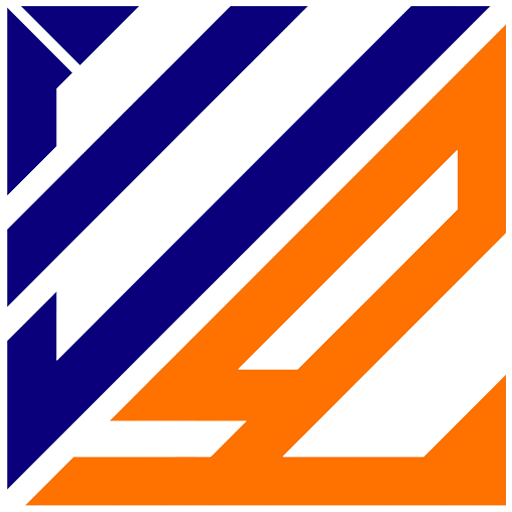


No comments yet.