Computer network troubleshooting is one of the most important and challenging aspects of managing and maintaining IT infrastructure. As the backbone of communication across organizations and industries, computer networks play a vital role in ensuring smooth operations.
Any disruption or malfunction within these networks can lead to reduced productivity, increased operational costs, and even system-wide failures. Therefore, the ability to quickly identify and resolve network issues is essential for maintaining system stability and performance.
This process involves using specialized tools, analytical techniques, and systematic methods that help network administrators detect and fix problems efficiently.
In this article, we will explore the fundamentals of network troubleshooting, including its key methods and initial diagnostic steps. Stay with us to gain practical insights into improving your network’s reliability and performance.
For organizations seeking to enhance and optimize their network infrastructure, our expert team at Sooran Service Noyan offers professional consultation and hands-on solutions. Through expert analysis and troubleshooting, we can quickly identify and resolve your network issues.
For more information or to request a consultation, contact us today.
What Is Computer Network Troubleshooting?
Computer network troubleshooting refers to the process of identifying, analyzing, and resolving issues and disruptions within computer networks.
This process is essential for maintaining the stability and proper performance of networks, as any problem in network communication can lead to reduced productivity, disruption in access to resources, and even the shutdown of organizational activities.
Computer network troubleshooting includes various steps such as checking the status of network hardware like routers, switches, cables, and network cards, analyzing device configurations, using specific tools for simulating and testing connections, and examining different network protocols.
This process aims to accurately identify the problem and resolve it quickly so that the network can return to its stable and optimal performance.
In fact, troubleshooting not only helps improve the quality of network services but also increases confidence in the proper operation of systems and maintains end-user satisfaction.

Steps of Computer Network Troubleshooting
The process of troubleshooting computer networks is generally carried out step by step to help identify and resolve existing issues within the network. These steps enable network administrators to effectively and quickly detect problems. The main stages are as follows:
1. Identifying the Problem
The first step in network troubleshooting is to accurately identify the issue. This stage usually begins with user reports or the observation of specific network problems. It is important to determine the type of issue, such as connection loss, slow performance, or lack of access to specific resources. Initial checks of the network status, reviewing error logs, and performing a general assessment can be helpful at this stage.
2. Forming a Hypothesis and Initial Analysis
After identifying the problem, the next step involves deeper analysis. Possible causes should be hypothesized and investigated through examining network devices such as routers, switches, servers, and network cards, as well as reviewing error logs and system messages.
3. Inspecting Network and Hardware Components
At this stage, the physical condition of the network and its components is examined. This includes checking cables, connections, routers, switches, network cards, and other hardware. If the issue is hardware-related, the process may involve repairing or replacing defective parts. Additionally, power sources and cooling systems should be checked to prevent temperature or power-related problems.
4. Using Troubleshooting Tools
This stage involves using command-line utilities and specialized software for a more precise diagnosis. Tools such as Ping, Traceroute, Netstat, and Wireshark are used to test connectivity, trace data paths, and analyze packets. These tools are especially useful for identifying communication problems, network congestion, and protocol errors.
5. Analyzing Configurations and Protocols
In many cases, network problems occur due to misconfigurations or protocol conflicts. Reviewing the settings of routers, switches, servers, and firewalls is essential to detect configuration errors such as issues with IP addressing, DHCP, DNS, or firewall rules. Analyzing protocols like TCP/IP ensures their proper functionality.
6. Simulation and Further Testing
If the issue persists, additional testing or simulation may be required. This may include functional tests, connectivity tests, or temporary configuration changes to observe their effects. Such testing helps identify the root cause and analyze its impact.
7. Fixing the Problem and Adjusting Configurations
Once the exact cause has been identified, corrective actions are taken. These may include configuration changes, software updates, replacing or repairing faulty components, and optimizing the network.
8. Re-Testing and Evaluation
After implementing corrections, the network must be tested again to ensure the issue has been fully resolved. This includes checking connectivity, verifying network performance, and ensuring that all devices operate correctly.
9. Documentation and Preventive Measures
After resolving the issue, all corrective actions and configuration changes should be properly documented for future reference. Preventive measures should also be implemented to avoid similar issues in the future.
10. Monitoring and Post-Resolution Supervision
Finally, after the issue has been resolved, ongoing monitoring is essential to ensure proper network performance. Monitoring tools such as Nagios, Zabbix, and PRTG can help identify potential issues and prevent their recurrence.
Conclusion
As discussed in this article, computer network troubleshooting is an essential and complex process for maintaining optimal and uninterrupted network performance. With the right methods and tools, network administrators can accurately identify problems and apply corrective actions.This process not only resolves existing issues but also improves overall network performance, enhances stability, and prevents future disruptions. The importance of troubleshooting is particularly high in organizations and companies, where a stable and reliable network is vital for daily operations and success.
For professional guidance and expert consultation, you can contact our specialists for tailored advice and solutions.If you are looking to optimize and strengthen your network infrastructure, our expert consulting team can help you design and implement a stable and efficient network. Visit our Network Infrastructure Consulting page for more information and specialized solutions.

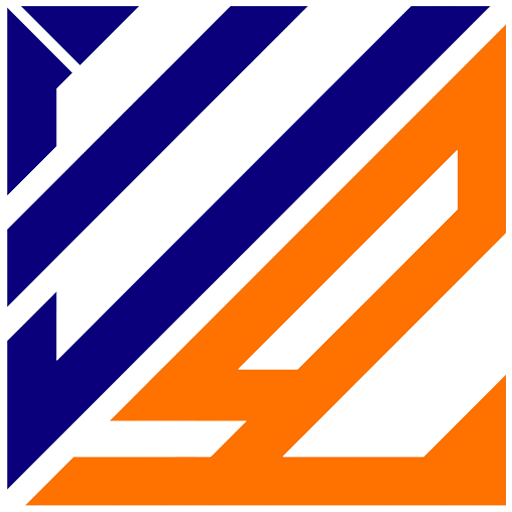


No comments yet.